Requirements
- Text (either formatted or plain) in an external program, such as Microsoft Word.
Method 1 - Paste Plain Text
- Copy the existing text from the external program by right-clicking and selecting Copy or Ctrl + C (Cmd + C if on a Mac).
- In your document, from right-click> select Paste > Paste as Plain Text.
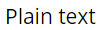
Method 2 - Paste Formatted Text
- Copy the existing text from an external program by right-clicking and selecting Copy or Ctrl + C (Cmd + C if on a Mac).
- In your document, right-click> select Paste > Paste as Formatted Text. Alternatively, right-click anywhere on your page and select Paste or Ctrl + V (Cmd + V if on a Mac).
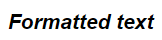
Next
How to Copy and Paste an Image
How to Allow Clipboard Access
How to Use Custom Fonts in Displayr