Introduction
This article describes how to go from an unsorted table...
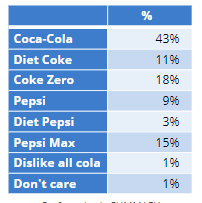
..to a table that is sorted.
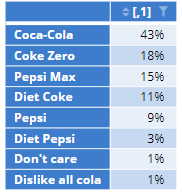
Requirements
- A table with one column and multiple rows.
Method
1. Select your table.
2. Copy the name from Properties > GENERAL > Name.
3. Select Calculation > Custom Code.
4. Go to Properties > R CODE in the object inspector.
5. Add a line to the code that defines the table as table = table_name where table_name is copied from step 2.
6. Add this line to the code to sort in descending order: table[order(table, decreasing = TRUE)]
Below is the code from this example that sorts in decreasing order:
table = table.Preferred.cola
table = table[order(table, decreasing = TRUE)]
 UPCOMING WEBINAR: 10 Market Research Predictions Over the Next 4 Years
UPCOMING WEBINAR: 10 Market Research Predictions Over the Next 4 Years